Get Onboard with E-Charting
Содержание
Table of Contents
Acknowledgments
Foreword
Introduction
Preface
Part One: Introduction to E-Charting
1. What is E-Charting?
Why Add Computer E-Charting?
From Kayaks to Mega-Yachts
2. The History of Global Position Finding
The Development of Position-Finding Systems
Loran
Global Positioning System (GPS)
Differential GPS
WAAS Corrections
Graphical Displays
Chartplotters
Multifunction Displays
Computer-Based Systems
From Paper Charts to Digital Files
Government Hydrographic Offices
Proprietary Charts
The Story Behind Free U.S. Charts
An International Vector Chart Standard
How Accurate Are Electronic Charts?
Chart Surveys
Chart Resolution
The World is Not Round
The Software Pioneers
MacSea
CAPN
Part Two: E-Charting System Components
3. The Four Components of an E-Charting System
Hardware
Instruments and Sensors
Chart Database
Application Software
Some Getting Started Pointers
4. E-Charting Hardware
Computer Specifications
The CPU
Ruggedize it?
The Display
User Interface
Drives and Ports
Internet Access
Wi-Fi
Cellular Network
Signal Strength Improvement
Operating Systems
Is E-Charting Vista Ready?
Your Mac is a PC
Powering Your PC
Hardware Trends
5. Instruments and Sensors
GPS
Autopilot
AIS
Radar
Wind/Speed/Dept/Temperature
Video
Chartplotters and Beyond
Trends in External Sensors
6. Charts and Supplemental Data
Types of Electronic Charts
Raster Navigational Charts
BSB4 and BSB5
Vector Charts
International S-57 end S-63
Raster and Vector Compared
Encrypting Charts
Sources of Electronic Charts
Downloading Free NOAA Charts
Example: Raster Download
RNC Chart Codes
Example: Vector Download
ENC Chart Codes
Downloading Free USACE Charts
IENC Chart Codes
Digital Nautical Charts
ARCS Worldwide Raster Charts
Seafarer Charts
Canadian Hydrographic Service Charts
ENCs for the World
Example: The U.S. Great Loop
Proprietary Charts
World Coverage
Regional Coverage
Supplemental Data
Tide and Current Predictions
Shoreside
Coast Pilots
Satellite Images
Aerial Photos
Topographic Maps
Bathymetrics
Trends in Digital Cartography
7. Е-Charting Software
Viewer Software
Planner Software
Card-Provided Planners
Chartplotter-Provided Planners
E-Charting Planners
Full-Featured Applications
Getting Started
Four Types of User Interface
Basic Features
Advanced Features
Trends in E-Charting Software
Part Three: E-Charting in Practice
8. Networking and Data Exchange
The Devil's in the Details
Data Transfer Formats
Proprietary Formats
Integrated GPS Transfer
CSV or Tab-Delimited Files
GPX
KML Files
Data Transfer Mechanisms
Physical Transfer
Network Transfer
9. Extending the Digital Metaphor
Government Publications
Reference Sources
Nautical Calculators
Weather Resources
Online Maps
Boating Forums
User-Generated Websites
10. Putting it All Together
Scenario 1: Creating Custom Chartkits
Scenario 2: Planning Ashore Via Flash Cards
Scenario 3: Piloting with a Standalone Laptop
Scenario 4: Integrating Select Instruments
Scenario 5: Planning Extensive Routes
Scenario 6: Circumnavigating on a Tight Budget
Scenario 7: Captaining a Large Yacht
How We E-Chart
Part Four: Choosing an Application
11. How to Choose an E-Charting Application
The E-Charting Players
The Marine Software Gap
Which Features Matter to You?
What About My Charts?
The Reviews
12. CARIS Easy View
Getting Started
Working with Charts
Assessment
13. EarthNC
Getting Started
Working with Charts
EarthNC Offline
Navigating with EarthNC
Additional Data Layers
Assessment
14. SeaClear ll
Getting Started
Look and Feel
Working with Charts
Waypoints and Routes
Additional Features
Assessment
Features at a Glance
15. DigiBOAT Software-On-Board
Getting Started
Look and Feel
Working with Charts
Waypoints and Routes
Additional Features
Assessment
Features at a Glance
16. TIKI Navigator
Getting Started
Look and Feel
Working with Charts
Waypoints and Routes
Additional Features
Assessment
Features at a Glance
17. Fugawi Marine ENC
Getting Started
Look and Feel
Working with Charts
Waypointsand Routes
Additional Features
Assessment
Features at a Glance
18. NavSim BoatCruiser
Getting Started
Look and Feel
Working with Charts
Waypoints and Routes
Additional Features
Assessment
Features at a Glance
19. Coastal Explorer
Getting Started
Look and Feel
Working with Charts
Waypoints and Routes
Additional Features
Assessment
Features at a Glance
20. The Capn
Getting Started
Look and Feel
Working with Charts
Waypoints and Routes
Additional Features
Assessment
The Future of Maptech
Features at a Glance
21. Nobeltec VNS MAX Pro
Getting Started
Look and Feel
Working with Charts
Waypoints and Routes
Additional Features
Assessment
Features at a Glance
22. Chart Navigator Pro
Navigating Maptech
Getting Started
Look and Feel
Working with Charts
Waypoints and Routes
Additional Features
Assessment
The Future of Maptech
Features at a Glance
23. RayTech RNS
Getting Started
Look and Feel
Working with Charts
Waypoints and Routes
Additional Features
Assessment
What's Next?
Features at a Glance
24. Furuno MaxSea Explorer
Getting Started
Look and Feel
Working with Charts
Waypoints and Routes
Additional Features
Assessment
What's New: MaxSea Time Zero
Features at a Glance
25. Nobeltec Admiral MAX Pro
Getting Started
Look and Feel
Working with Charts
Waypoints and Routes
Additional Features
Assessment
Features at a Glance
26. E-Charting on a Mac
NavimaQ
Getting Started
Look and Feel
Working with Charts
Waypoints and Routes
Additional Features
Assessment
What's Next?
MacENC
Getting Started
Look and Feel
Working with Charts
Waypoints and Routes
Additional Features
Assessment
Features at a Glance NavimaQ
Features at a Glance MacENC
Part Five: E-Charting Resources
Appendix A: Nautical Reference Library
Appendix B: Useful Web Links
Glossary of Terms
Index
About the Authors
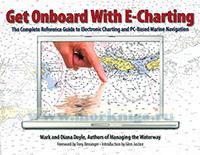
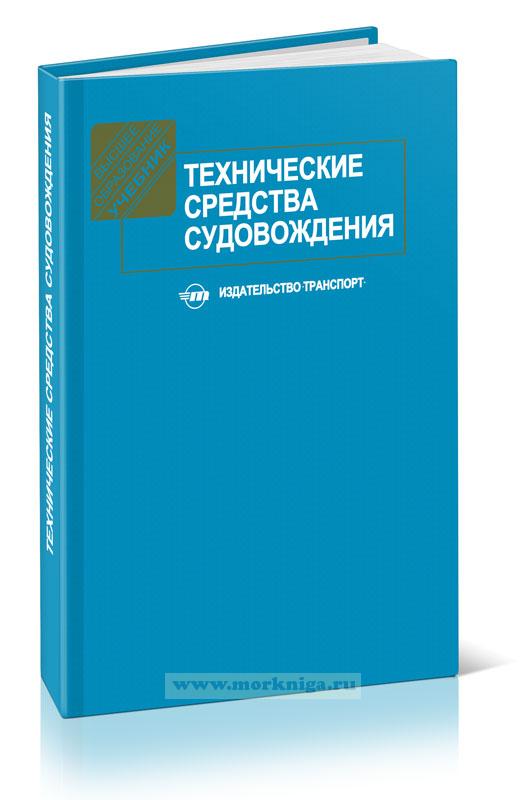 Технические средства судовождения
Технические средства судовождения 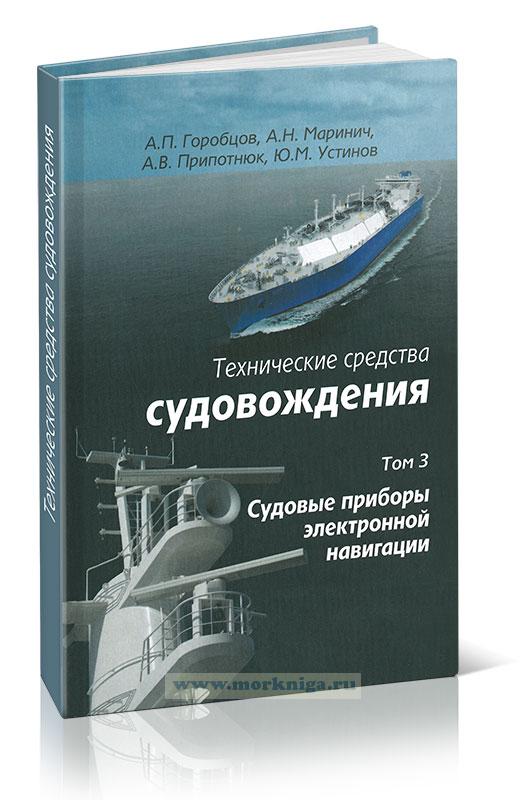 Технические средства судовождения. Том 3. Судовые приборы электронной навигации
Технические средства судовождения. Том 3. Судовые приборы электронной навигации